CLUB RESOURCES
Clubs! This page was created with the intention of being a 'one-stop-shop' for any kind of guide or resource your club may need. This is a new page, so there's a lot that we can do to fill this page up with more information that clubs could use. You are all club leaders -you know what you need! If this page is missing something that you think could help other clubs -please contact me: Coordinator, Student Engagement, Joshua Pinaula at jpinaula@santrosa.edu
GETTING STARTED
Find your people, set a place to meet, and show off what you're about! These are some of the basics regarding club operations!
- RECRUIT MEMBERS
SRJC Clubs need a minimum of three (3) members to be active, but recruiting new members is really important for any growing club. Though it's possible for just a couple people to do everything for the club, the more people you have the more stuff your club is capable of! Here are just a few ideas to help recruit members:
BEFORE BECOMING AN OFFICIAL CLUB
- VERBAL COMMUNICATION:
- Ask your teachers if you can make an announcement at the beginning or end of class.
- Attend meetings of currently active clubs and ask to make an announcement.
- Attend Student Government, Inter-Club Council, or Petaluma Council meetings and make an announcement during the 'public comment' section of their agenda to announce the club you intend to start.
- Attend SRJC events and spread the word.
- DIGITAL COMMUNICATION:
- Post on the MySRJCApp.
- Engage with other currently active clubs through their social media
AFTER BECOMING AN OFFICAL CLUB
- You can continue using the methods above
- CLUB BENEFITS
- Create social media for your club.
- Send items to the ICC Chair to post on Student Life's social media.
- Submit items to go into the BearFacts
- Create Flyers & Posters (see "FLYERS & POSTERS" below)
- COMMUNITY SUPPORT:
- Ask your club advisor for help in promoting the club.
- Ask the ICC Advisor for your help
- VERBAL COMMUNICATION:
- RESERVE CLUB MEETING SPACE
FORM: Event Application
If you need to reserve a room for your club to regularly meet, fill out the Event Application. PLEASE NOTE, if your club is planning on using the same space that you have reserved for your meetings for a big event, please fill out the Event Application again -this lets us know if the space needs additional custodial work for cleaning and trash.
GREAT ROOMS FOR CLUB MEETINGS BELOW
SANTA ROSA LOCATIONS
- Bertolini, 4643 (Center for Student Leadership)
- Bertolini, 4638 (Senate Chambers)
- Lindley, 250 (Club Room)
PETALUMA LOCATIONS
- Building 500 (conference room)
POLLY HALL (DORMS)
Clubs are able to reserve space in Polly Hall dorms, including the Great Room (Room 1004) and study spaces. If interested, please contact Coordinator of Student Resources Ben Wilson: bwilson4@santarosa.edu
- PROMOTE YOUR CLUB
Getting the word out is an important part of any successful club. Here are just a few ideas to help promote your club:
RECRUIT MEMBERS:
- Most of the ideas listed in "Recruit Members" can be used to promote your club.
CREATE A LOGO OR POSTER:
- Ask an Art or Marketing Club to make a logo
- Contact SRJC Graphic Services to create a logo or poster for you. The best way to request a job from Graphic Services is by asking your advisor (or ICC advisor: Joshua Pinaula) to log in and fill out a Project Intake Form.
SWAG & PROMOTIONAL MATERIALS:
- Think of creative club-specific items that you could give out or sell (Film Club giving out tickets, etc.)
- Make buttons! (see "BUTTON MAKER")
- Work with vendors to make custom promotional materials
- A list of common Promotional Materials: T-shirts, stickers, sandwich boards, tablecloths, pencils, pens, bumper stickers, and bookmarks.
PUBLICITY AROUND CAMPUS
- CREATING POSTERS & FLYERS
OVERVIEW:
Posters/flyers are a great way to advertize your club. If it's your first time creating a poster/flyer, a couple of standard considerations are to:- Keep things simple, and
- Have the main focus readable from a distance.
PHYSICAL RESOURCES:
If you're looking to create a physical poster, our office has some art supplies left over from previous clubs that you could use. For more information, reach out to the ICC Advisor, Joshua Pinaula: jpinaula@santarosa.eduONLINE RESOURCES:
If you need help creating a poster there are free tools that you can find online, including: Canva and postermywallOTHER CONSIDERATIONS:
If there's an Art or Design Club that's currently active you may be able to ask them for help. If your club has not already have one, you may think about having a officer in charge of marketing. (Ex. Marketing Director, Social Media Manager: etc.)
REQUIREMENT:
All posters are required to have the SRJC Non-Discrimination Statement on them (see below).NON-DISCRIMINATION STATEMENT:
The Sonoma County Junior College District does not discriminate on the basis of race, religious creed, color, national origin, ancestry, ethnic group identification, physical disability, mental disability, medical condition, genetic condition, marital status, sex, gender, gender identity, gender expression, genetic information or sexual orientation in any of its policies, procedures or practices; nor does the District discriminate against any employees or applicants for employment on the basis of their age. This non- discrimination policy covers admission, access and treatment in District programs and activities--including but not limited to academic admissions, financial aid, educational services and athletics--and application for District employment. The Sonoma County Junior College District is an equal opportunity employer.
- POSTING FLYERS
REQUIREMENT:
All posters are required to have the SRJC Non-Discrimination Statement on them (see "CREATING POSTERS & FLYERS).
POSTING LOCATIONS
SANTA ROSA CAMPUS:
There are 16 physical posting areas on the Santa Rosa Campus. Clubs can drop off 16 posters/flyers at the Bertolini Information Desk, and once approved by our Office, one of our Student Ambassadors will post them for you.PETALUMA CAMPUS:
There are 9 physical posting areas on the Petaluma Campus. Drop off your posters at the Petaluma Welcome & Connect Center and they will post them around campus for you.POLLY HALL (DORMS):
Clubs are able to post flyers in the dormitory. Please work with the Polly Hall dorm staff to post flyers in the dorms. Contact email: info@srjchousing.comOTHER CAMPUSES:
Information pending -if interested, contact ICC Advisor, Joshua Pinaula: jpinaula@santarosa.edu
- CAMPUS DIGITAL DISPLAYS
FORM: Student Communications Form
Clubs are able to utilize the digital displays across campus. Just fill out the Student Communications Form and select "Digital Displays". Note that there is a difference between displays:
- Horizontal (16:9 / 1920x1080), and
- Vertical (9:16 / 1080x1920)
TEMPLATES
- EXAMPLE PRESENTATIONS
STUDENT GOVERNMENT ASSEMBLY REQUESTS
Clubs are able to request funds from SGAEXAMPLE 1: APS GLOBAL SUMMIT CONFERENCE
- Made by: Physics Club
- Request: $2,500 for Conference Travel
- Outcome: Approved
PRESENTATION TIPS
- Focus on what's important -not to you, but to the audience that you are presenting to.
- Give opportunities for the group your presenting to to interact and ask questions. Consider using 40% of your time for the formal presentation and 60% talking with the group.
★ SPECIAL CLUB BENEFITS ★
- BUTTON MAKER
GUIDE: Button Maker Guide
PRICING:- FOR CLUBS, ICC, & SGA: 10¢ per button
- FOR DISTRICT DEPARTMENTS: 15¢ per button
Low ppi JPEG image below. Click on image to go to hi rez PDF, and download the PDF.
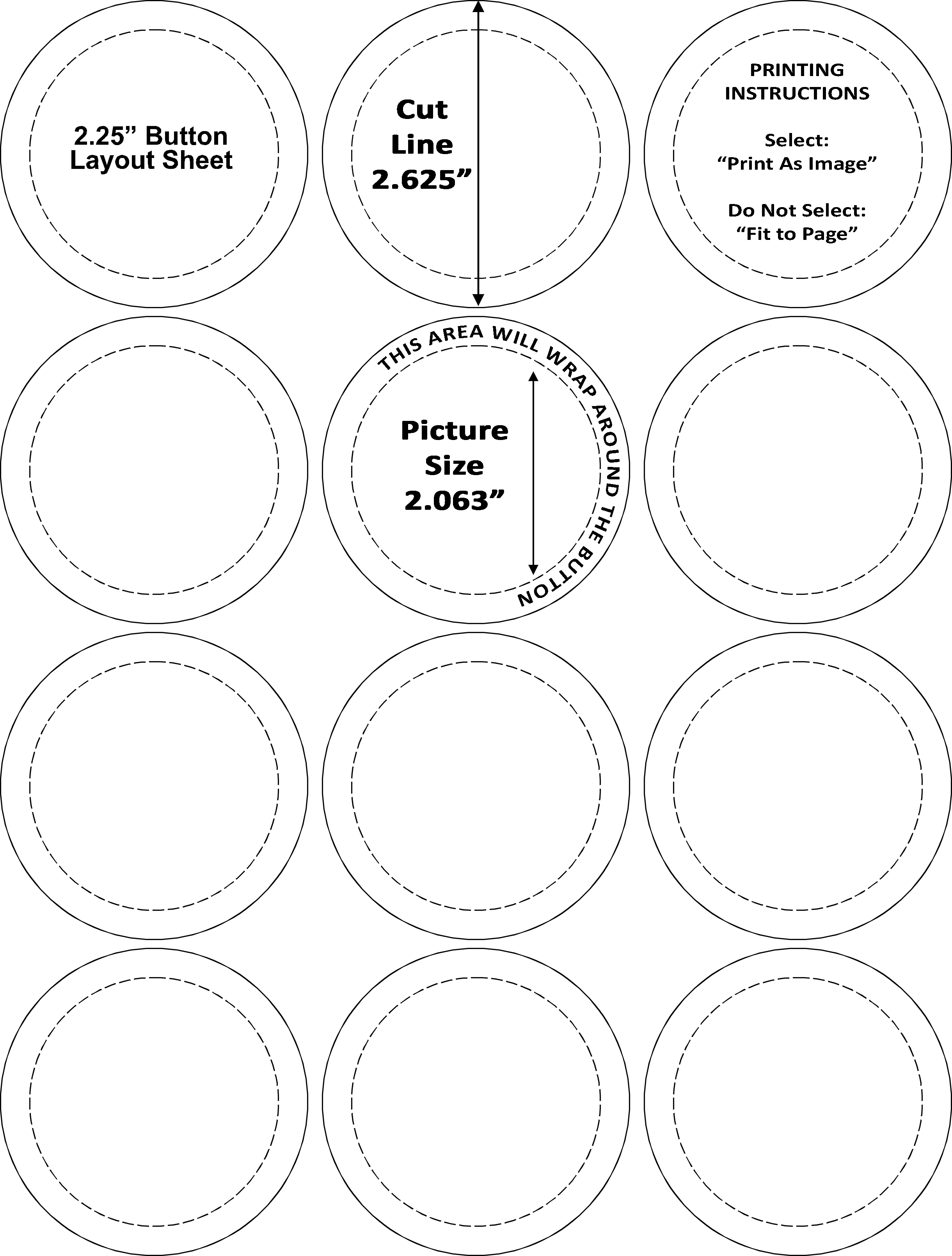
- FREE PRINTING (B/W, 8.5x11)
NOTE ABOUT FREE PRINTING: There are a few places in the district where clubs are able to print free Black & White (B/W) copies. While there is no specified printing limit, please only print what you need and be conscientious of the environment. This is a limited resource that the whole community relies on.
SANTA ROSA CAMPUS
- BERTOLINI INFO DESK LOBBY
There's a printer in the Bertolini Info Desk (F1) Lobby that's available for use, if you need any assistance please ask the staff at the Info Desk. - WELCOME & CONNECT CENTER
Plover Hall, Room 531 | For more information visit: welcome.santarosa.edu/contact-us - VETERANS SUCCESS CENTER
Plover Hall, Room 516 | For more information visit: veterans.santarosa.edu/contact
PETALUMA CAMPUS
- Lobby computers or email student workers to get something printed in color.
- BERTOLINI INFO DESK LOBBY
- LARGE FORMAT PRINTING
FORM: Large Format Printer Work Order
The Student Life Office has a large format printer that is available for clubs to use. To request a print job using the of the Large Format Printer, fill out the Large Format Printer Work Order Form.
PRICING:
- AFRAME (24" x 36") = $5
- BANNER (24" x Custom Size) = $10
- THROW AN EVENT
FORM: Event Application
GUIDE: Event Planning Handbook
(Event Planning Handbook covers Facility Use, Campus Services & Equipment, Food & Refreshments, Travel, Invited Guests, Fundraising, Promotion)- All clubs must complete the Event Application to:
- Reserve a room for their Club Meeting. (Clubs can meet in the library by special request)
- When hosting an on campus event.
- Holding any kind of Fundraiser.
- ONLINE EVENTS: Must A) use a santarosa.edu zoom link, B) have an advisor present, and C) have completed the Event Application.
- TABLING: If a club wishes to table in the quad or other campus spaces there is no need to complete the Event Application. The club needs to check in at the front desk in Student Life (Bertolini-1st Floor) where they can check out a table and some chairs.
- Student events help bring the curriculum to life, provide important professional skills, and help to build a thriving student life at SRJC.
- All clubs must complete the Event Application to:
- STORAGE
SANTA ROSA CAMPUS
The Student Life Office has has 21 drawers that can be used to store your club's supplies. Each club can have one drawer, and they are available on a first come first serve basis. For more information, reach out to the ICC Advisor, Joshua Pinaula: jpinaula@santarosa.eduPETALUMA CAMPUS
On the Petaluma campus there are locked cabinets near the Petaluma Council's office for clubs.
- MAIL
Clubs are able to send mail to the college which can be picked up at the Student Life Office. Please address club mail to:
FOR SANTA ROSA CAMPUS:
ATTN: (Your Club)
Santa Rosa Junior College
1501 Mendocino Ave.
Santa Rosa, CA 95401